多行输入文本组件(TextArea)
由于TextArea继承于TextInput,两者相同点太多这篇文章只介绍两者不同的地方,TextInput介绍到的点这里不再过多讲解。详细内容可以查阅TextArea API。
1. LayaAir IDE中使用TextArea
1.1 创建TextArea
如图1-1所示,可以在层级窗口中右键进行创建,也可以从小部件窗口中拖拽添加。
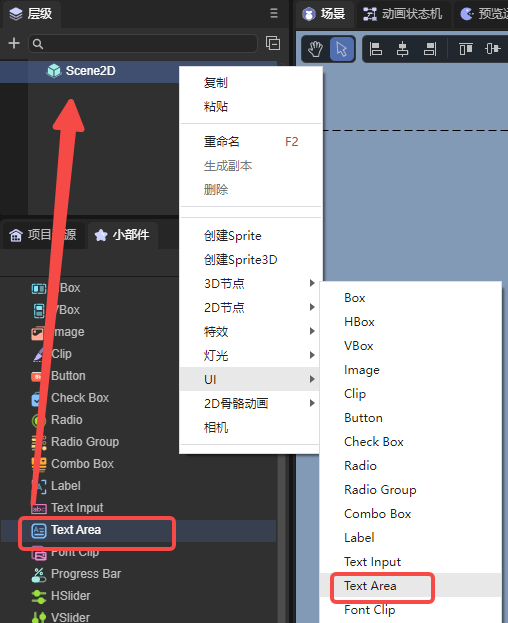
(图1-1)
1.2 TextArea属性介绍
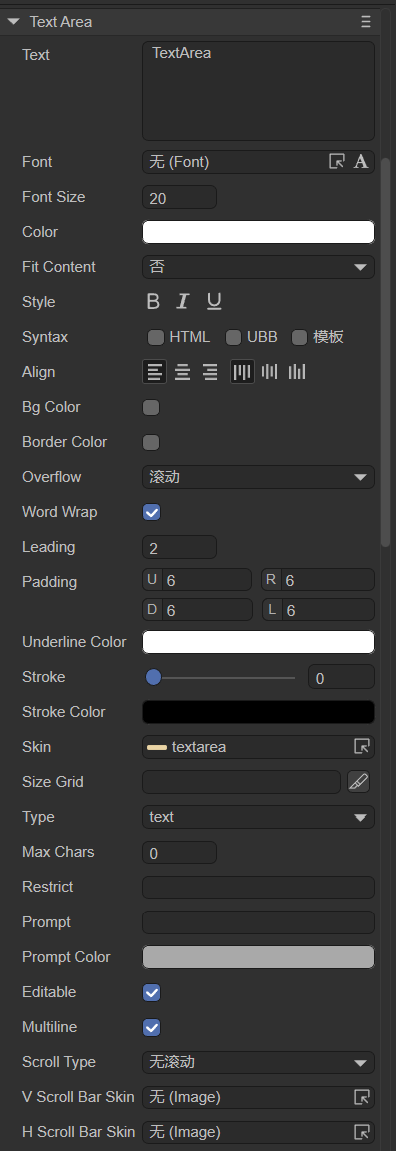
(图1-2)
属性:text、font、fontSize、color、style、syntax、align、bgColor、bordercolor、overflow、wordWrap(默认为true)、leading、padding、underlinecolor、stroke、strokeColor、skin、sizeGrid、type、maxchars、restrict、prompt、promptcolor、editable、multiline(默认为true);
以上属性均已在输入文本组件中列出过,这里不在详细描述,与之不同的地方已在括号内标出。
TextArea比TextInput多出的属性如下:
| 属性 | 功能说明 |
|---|---|
| vscrollbarskin | 添加垂直滚动条皮肤 |
| hscrollbarskin | 添加水平滚动条皮肤 |
| scrolltype | 文本域的滚动类型,需要配合对应的滚动条皮肤使用。共有四种类型:none:无滚动(默认),horizontal:水平方向滚动,vertical:垂直方向滚动,both:水平与垂直都滚动 |
TextArea是一个用于多行的文本域,相较于TextInput的区别是它可以添加垂直滚动条皮肤和水平滚动条皮肤。水平方向滚动效果如动图1-3所示,垂直方向滚动效果如动图1-4所示。
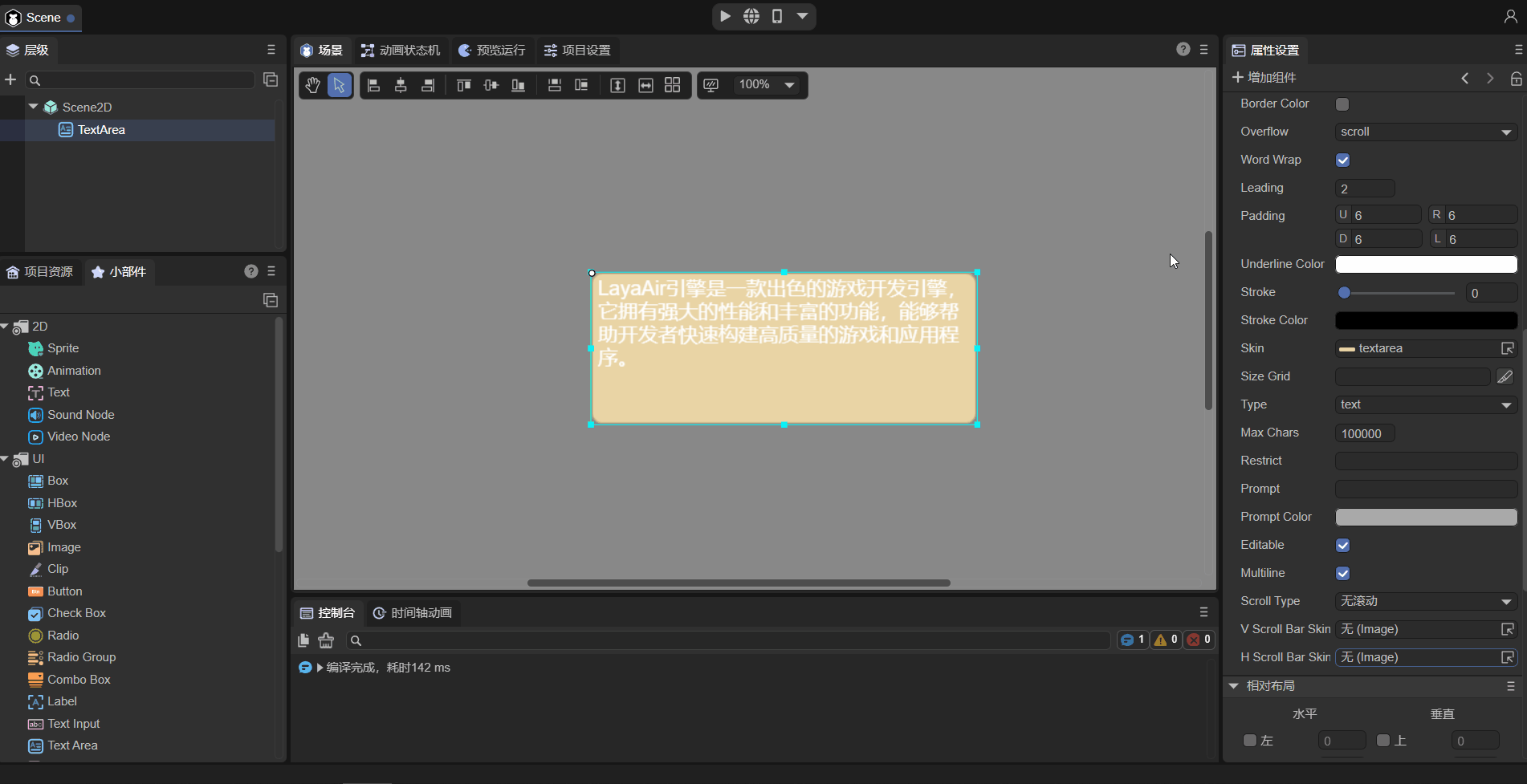
(动图1-3)
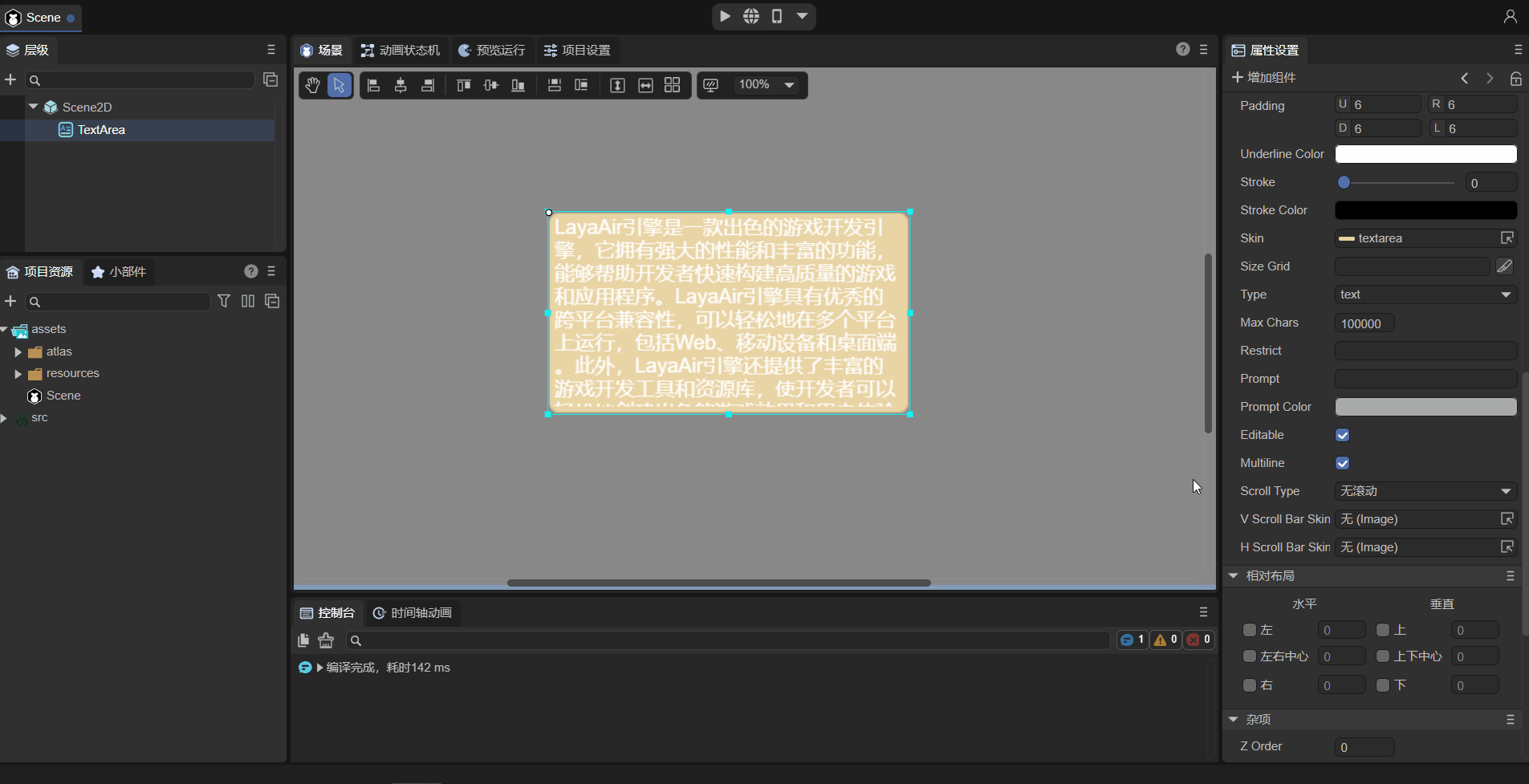
(动图1-4)
1.3 脚本控制TextArea
const { regClass, property } = Laya;
@regClass()
export class TextAreaControl extends Laya.Script {
//declare owner : Laya.Sprite3D;
@property( { type : Laya.TextArea } )
public txtarea: Laya.TextArea;
constructor() {
super();
}
/**
* 组件被激活后执行,此时所有节点和组件均已创建完毕,此方法只执行一次
*/
onAwake(): void {
this.txtarea.pos(Laya.stage.width >> 1, Laya.stage.height >> 1); //位置
this.txtarea.size(500, 200); //大小
this.txtarea.pivot(this.txtarea.width/2, this.txtarea.height/2); //轴心点
this.txtarea.text = "大家好,欢迎各位开发者使用LayaAir IDE,这里是TextArea的文本内容,您可以基于此文本进行调试";
this.txtarea.font = "宋体"; //字体
this.txtarea.fontSize = 50; //字体大小
this.txtarea.color = "#ff0000"; //字体颜色
this.txtarea.bold = true; //加粗
this.txtarea.italic = true; //斜体
this.txtarea.underline = true; //下划线
this.txtarea.underlineColor = "#ff0000"; //下划线颜色
this.txtarea.stroke = 5; //描边宽度
this.txtarea.strokeColor = "#000000" ; //描边颜色
this.txtarea.wordWrap = true; //自动换行
this.txtarea.overflow = "scroll"; //文本溢出
this.txtarea.skin = "atlas/comp/textarea.png"; //皮肤
this.txtarea.borderColor = "#f6ff03" //边框颜色
this.txtarea.scrollType = Laya.ScrollType.Vertical; //滚动方式
this.txtarea.vScrollBarSkin = "atlas/comp/vscroll.png"; //滚动条皮肤
}
}
开发者注意滚动方式的设置代码:
Laya.ScrollType.Vertical,这是垂直方向滚动;Laya.ScrollType.Horizontal,这是水平方向滚动。不同的滚动方式需要设置对应的滚动条皮肤。
2. 通过代码创建TextArea
const { regClass, property } = Laya;
@regClass()
export class UI_TextArea extends Laya.Script {
private skin: string = "resources/res/ui/textarea.png";
constructor() {
super();
}
/**
* 组件被激活后执行,此时所有节点和组件均已创建完毕,此方法只执行一次
*/
onAwake(): void {
Laya.loader.load(this.skin).then( ()=>{
this.onLoadComplete();
} );
}
private onLoadComplete(e: any = null): void {
let ta: Laya.TextArea = new Laya.TextArea("");
ta.skin = this.skin;
ta.font = "Arial";
ta.fontSize = 18;
ta.bold = true;
ta.color = "#3d3d3d";
ta.pos(100, 15);
ta.size(375, 355);
ta.padding = "70,8,8,8";
this.owner.addChild(ta);
}
}
(代码中的图片资源来自“引擎API使用示例”项目,开发者可以自行创建下载)
运行结果:
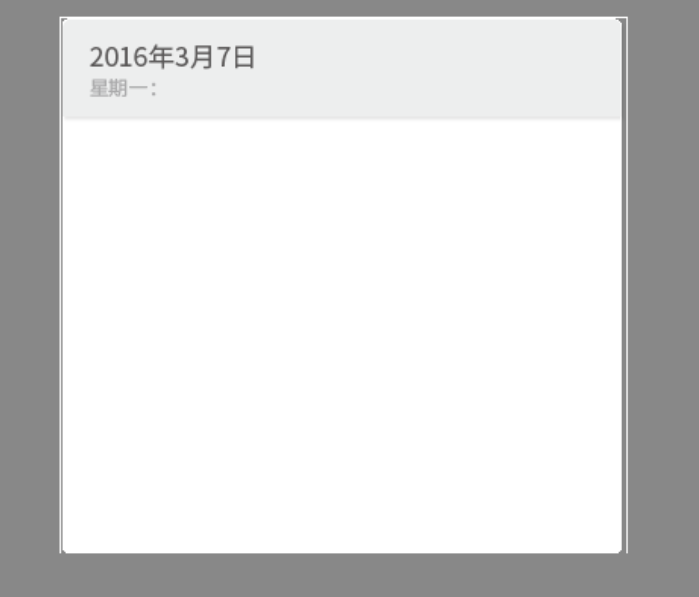
(图2-1)