Spine骨骼动画
一、概述
Spine骨骼动画,是游戏中经常使用的骨骼动画之一,使用Spine工具通过将图片绑定到骨骼上,然后再控制骨骼实现动画。
如何制作Spine骨骼动图,在这里就不介绍了,感兴趣的开发者可以到 Spine 官网查看。http://zh.esotericsoftware.com/
LayaAir IDE中支持Spine骨骼动画的添加,预览和运行。使用之前,需要在 IDE 中勾选类库,和选择 Spine 的版本
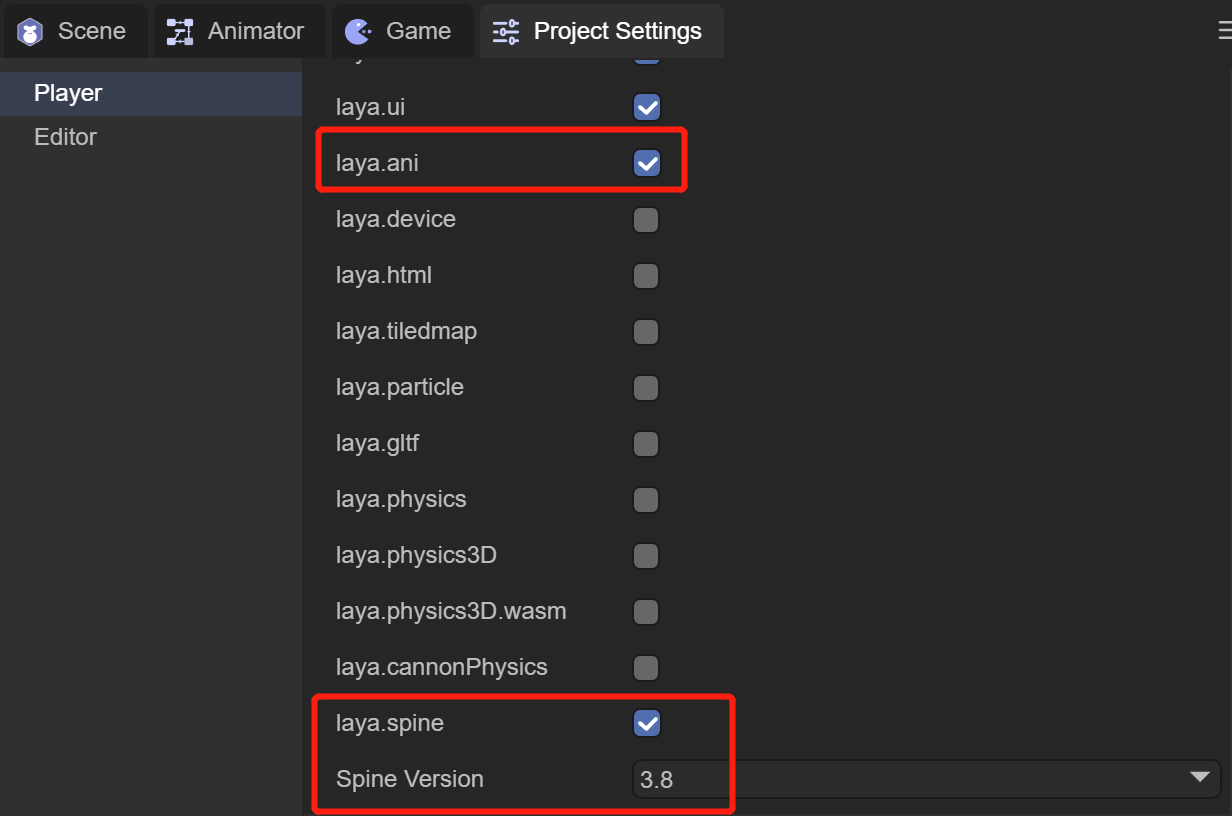
(图1-1)
1,勾选 laya.ani 类库
2,勾选 laya.spine 类库
3,选择此项目使用的 Spine 版本
目前LayaAir 支持 3.7,3.8和4.0版本,接下来我们会通过使用3.8版本的Spine动画来讲解IDE中的使用
二、IDE中使用Spine动画
2.1 将spine资源复制到项目中
如图2-1所示,我们将做好的Spine动画资源放入 assets 目录下,这里我们用Spine官网下载的示例展示
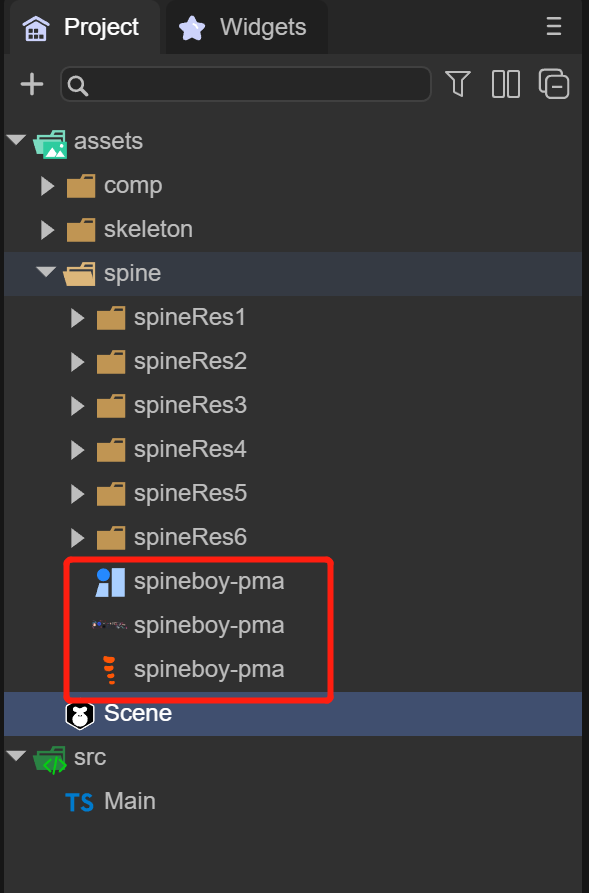
(图2-1)
2.2 在场景中添加spine动画组件
IDE中通过两种方式,可以在场景中添加Spine动画组件
1,直接拖入Spine动画组件,如动图2-2所示

(动图2-2)
2,通过Scene2D或者任何节点下,创建Spine动画组件,如动图2-3所示
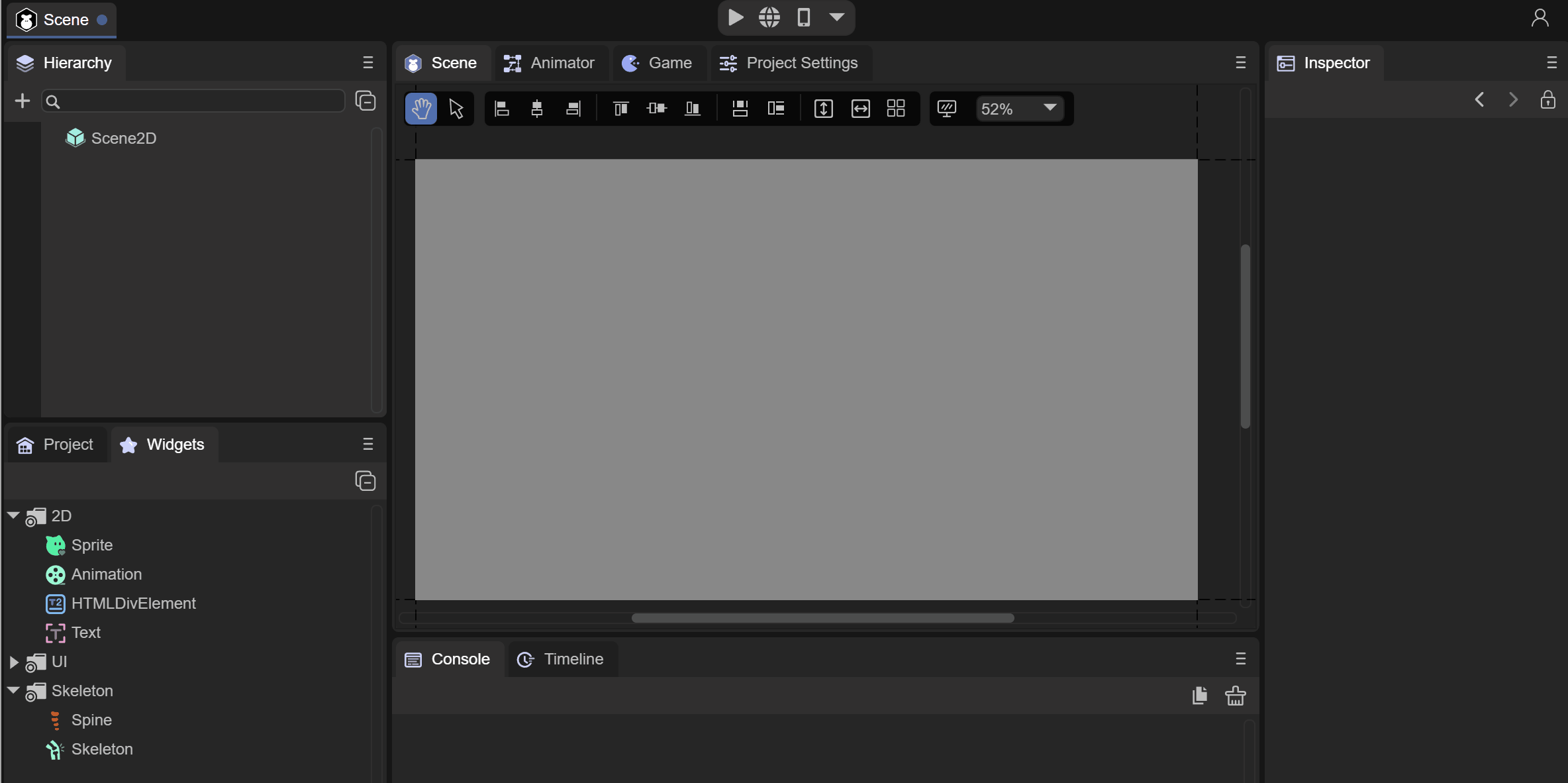
(动图2-3)
此时 Spine 动画组件就准备好了,下一步可以拖入动画资源了
2.3 设置动画资源
我们先来看看Spine动画组件,都有什么属性,如图2-4所示
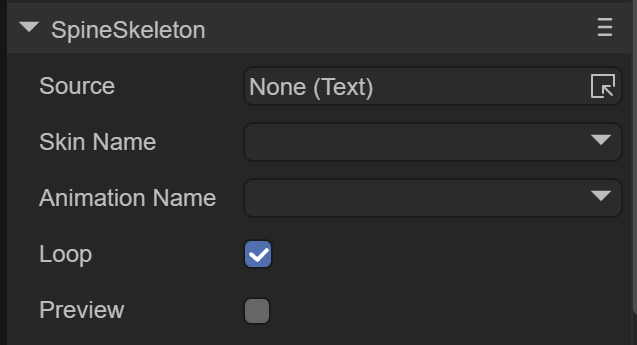
(图2-4)
Source:spine动画的配置文件,也就是 .skel 文件
Skin Name:骨骼动画名称
Animation Name:播放动画名称
Loop:是否循环播放
Preview:在IDE中预览
首先,我们把 .skel 文件拖入 Source 属性中,在IDE中将会看到动画,如动图2-5所示
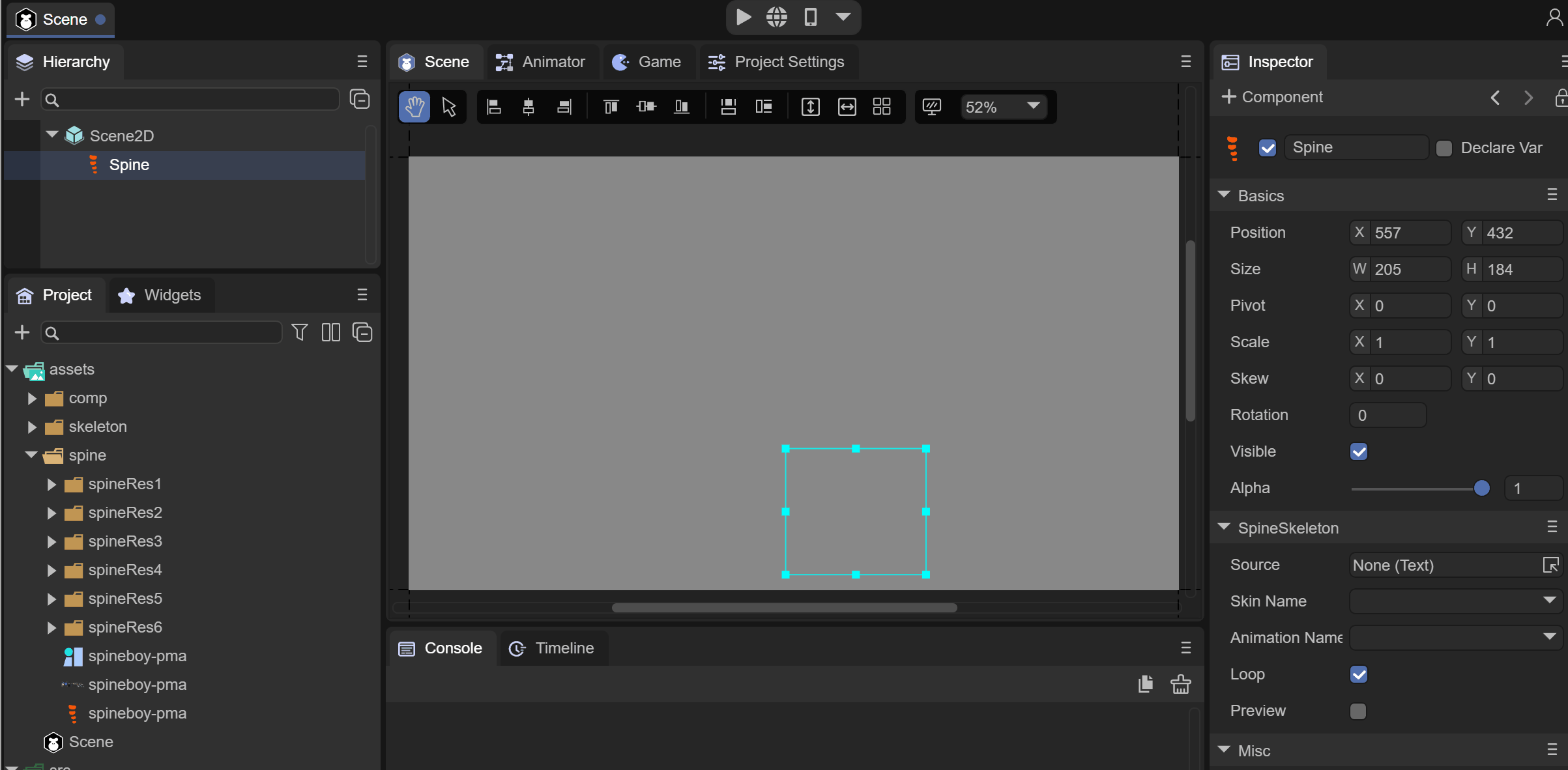
(动图2-5)
2.4 IDE中预览动画
通过勾选Preview选项,我们就可以在IDE中直接预览Spine动画效果,如动图2-6所示
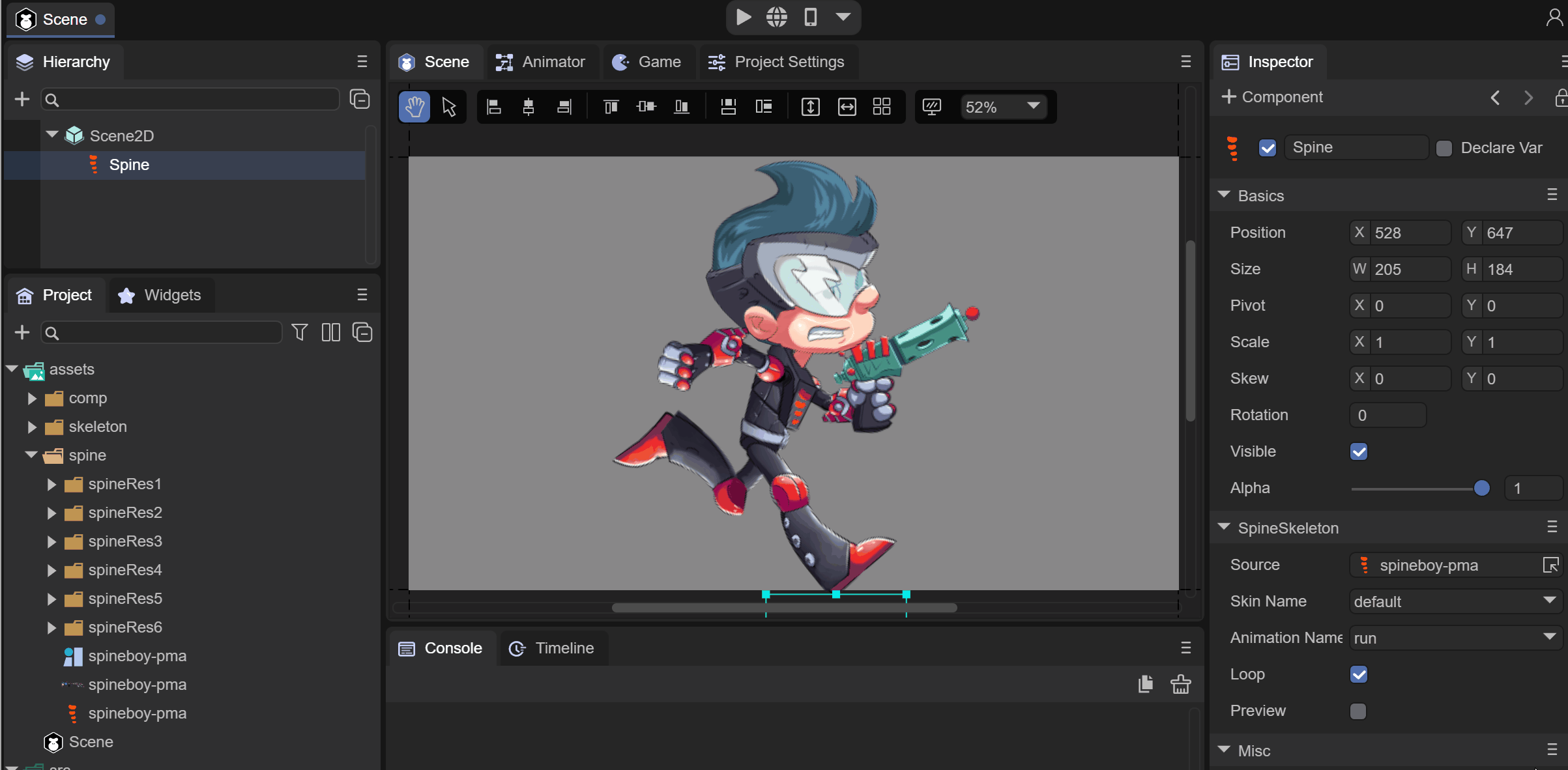
(动图2-6)
同时,勾选Loop可以设置是否循环动画,也可以选择动画名字来切换动画
2.5 动画基础操作
在IDE中,可以对动画的位置,大小,缩放进行基础操作,如动图2-7所示
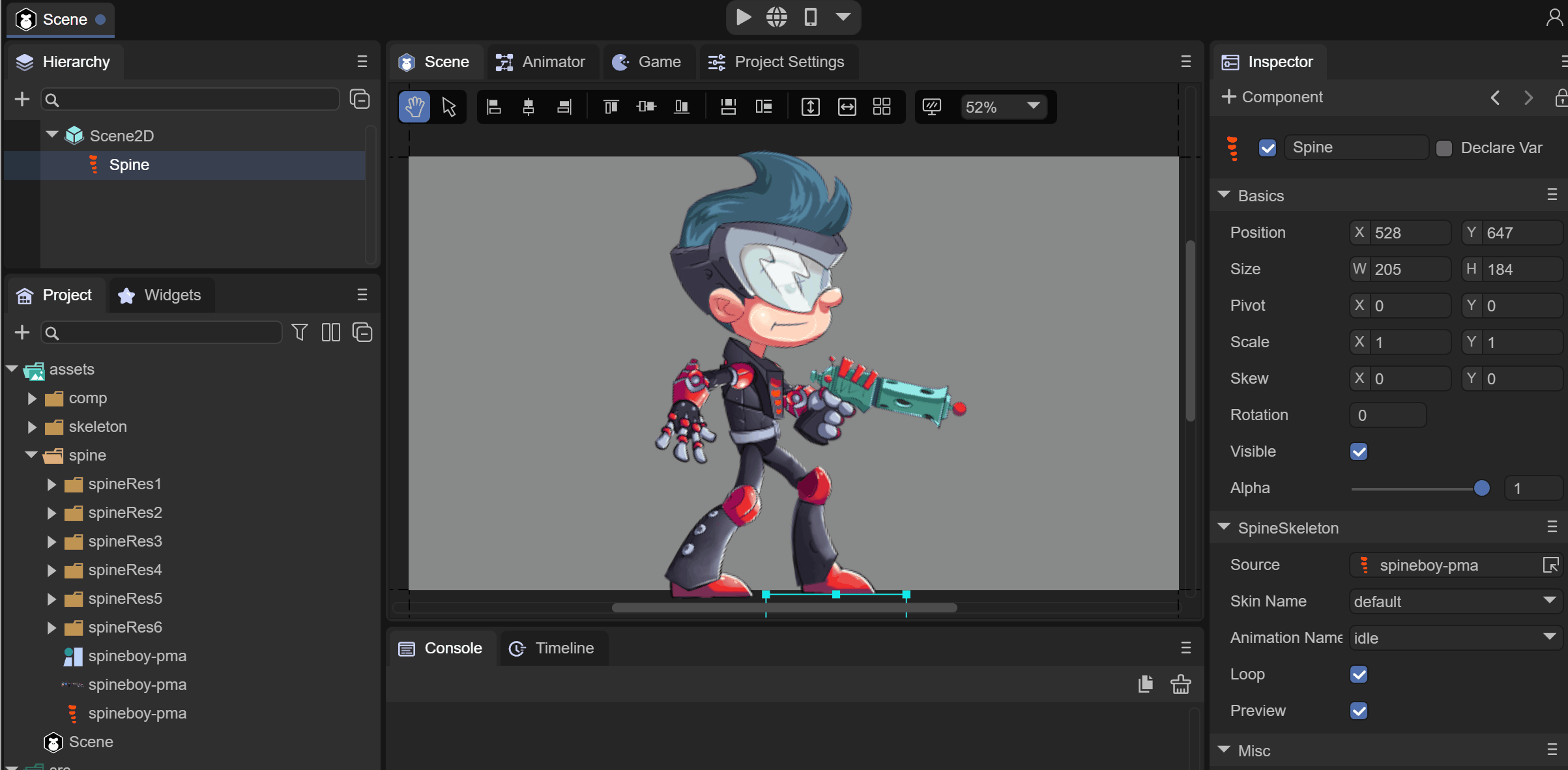
(动图2-7)
三、代码中Spine动画
在代码中使用时,我们在使用Spine时需要引用指定的类有Laya.SpineSkeleton、Laya.SpineTemplet
其中,Laya.SpineSkeleton是spine骨骼动画必须要引用的类,这里封装了spine的runtime库。Laya.SpineTemplet是用于资源处理。
代码示例:
const { regClass, property } = Laya;
@regClass()
export class Main extends Laya.Script {
private skeleton: Laya.SpineSkeleton;
private index: number = -1;
onStart() {
console.log("Game start");
//加载Spine动画资源
Laya.loader.load("spine/spineboy-pma.skel", Laya.Loader.SPINE).then((templet: Laya.SpineTemplet) => {
//创建SpineSkeleton对象
this.skeleton = new Laya.SpineSkeleton();
this.skeleton.templet = templet;
this.owner.addChild(this.skeleton);
this.skeleton.pos( Laya.stage.width / 2, Laya.stage.height / 2 + 100);
this.skeleton.scale(0.4, 0.4);
this.skeleton.on(Laya.Event.STOPPED, this, this.play);
this.play();
});
}
//播放Spine动画
private play(): void {
if (++this.index >= this.skeleton.getAnimNum()) {
this.index = 0
}
this.skeleton.play(this.index, false, true)
}
}
具体效果大家可以在LayaAir 2D入门示例中查看。